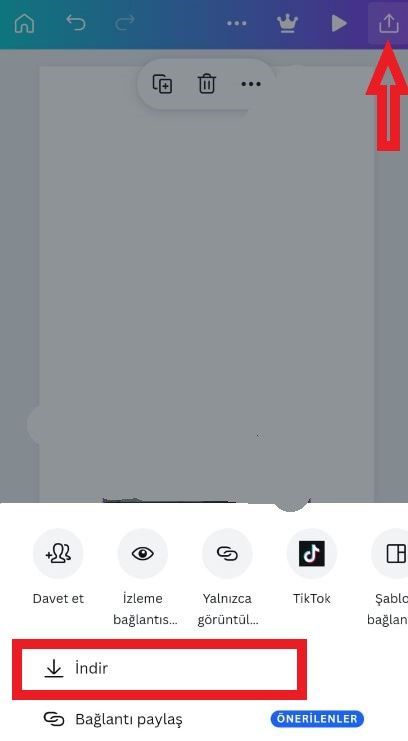Bunu Biliyor Muydun?
How to add music to photo in Canva
-
If you want to add music to the background of the photo in Canva, just follow these steps:
Open Canva editör and click video and mobile video
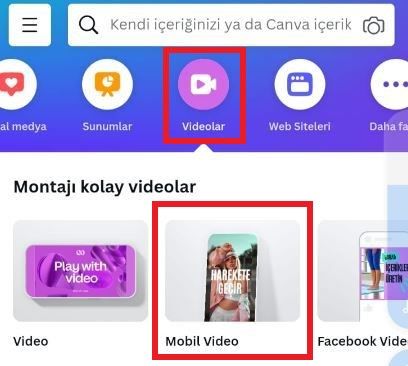
Step 2: Click or select new template

Step 3: Press the + button and select a picture and select add it to the page.

Step 4: Press the + button again and this time we will add the music you will add.
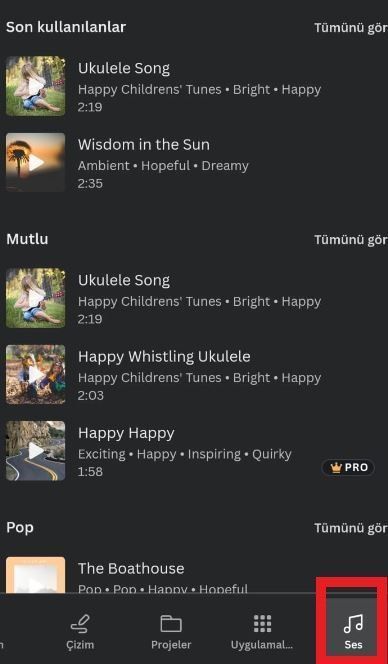
Last Step: To download your prepared edits, click the Share button in the upper right corner, then click Download in the menu that appears.