View Instagram Profile Photo in Full Size New Method %100 Working
-
As you know, Instagram has now completely turned off the display of private profiles, so sites like instadp no longer work.
So how can we see Instagram Profile Photo in Full size?
Let's explain:
1- You may have noticed that the profile photo cannot be right-clicked. To solve this, download the following extension from Chrome and click on the add-on from the add-ons menu and activate the unblock mode on the Instagram site.
2- And while the Instagram tab is open, click on the plugin from the plugin menu from the top right, it will say ON. Now we can right click on the profile picture.
Note: When you close the tab and enter Instagram again, you need to click on the plugin again for the Right-click to work.
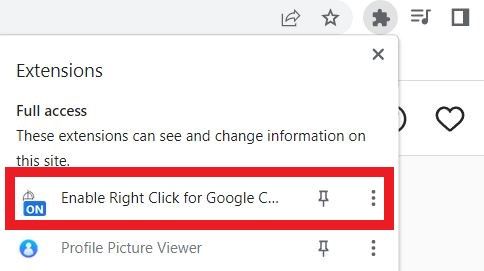
Now we can right click on instagram profile photo, now let's see how we can enlarge the profile photo:
Install this extension and then right on profile picture click picture open the photo with Open Full-Size Profile Picture.
