How to Add Epic Games Store Games to Steam?
-
When you buy a game from a non-Steam store, it is now possible to associate this game with Steam.
Way to Add a Game to Steam:
Step 1: First find the place where the game is installed from Epic Games. For this, click on the three dots next to the library game from Epic Games and press --> Manage --> Open Download Location.
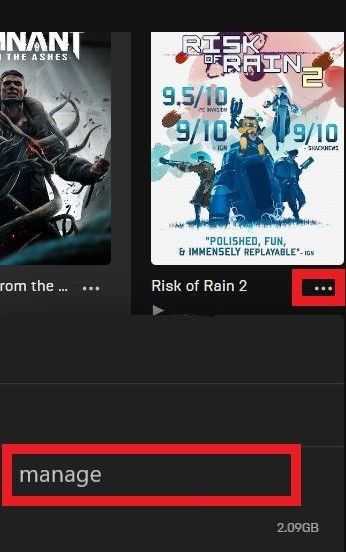
Step 2: Once you know where the game is installed, open the library on Steam, click on add a game from the lower left corner, and then click on add non-Steam game.
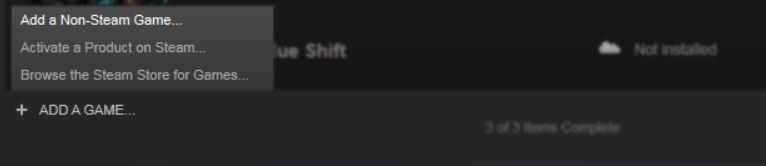
Step 3: Click browse from the drop-down menu and select the .exe of the game from where the game is installed,
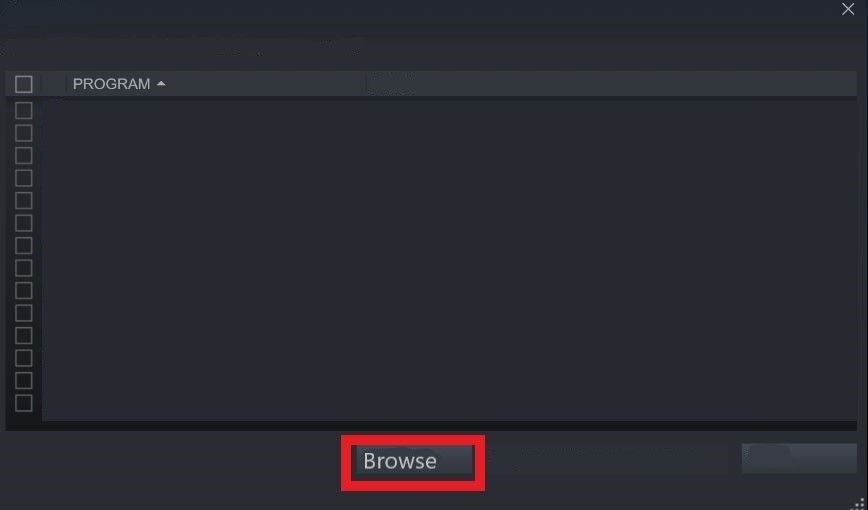
And press add selected program.
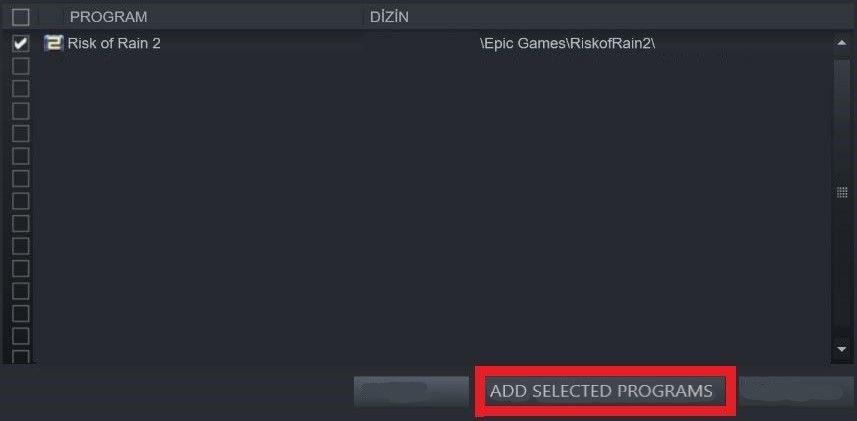
Note: If it gives an error while adding the game, be sure to select the exe where the game is installed.