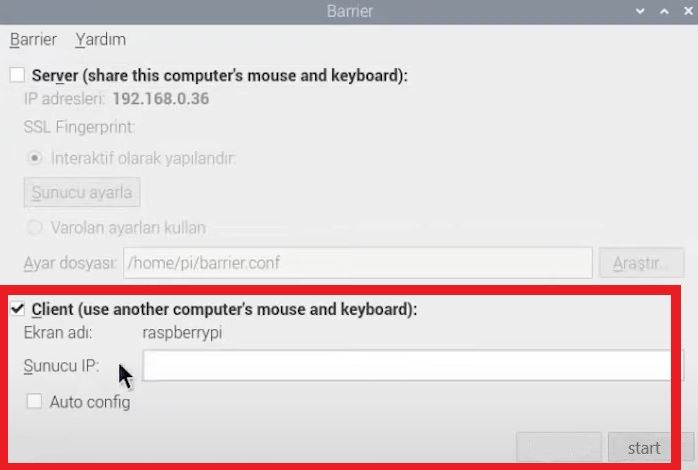How to Control Two or More PC With One Keyboard and Mouse
-
If you want to use many computers at the same time with a keyboard and mouse, just follow the steps below:
Step -1: Download from here barrier

Step 2: Open Barrier program and click to Configure Server
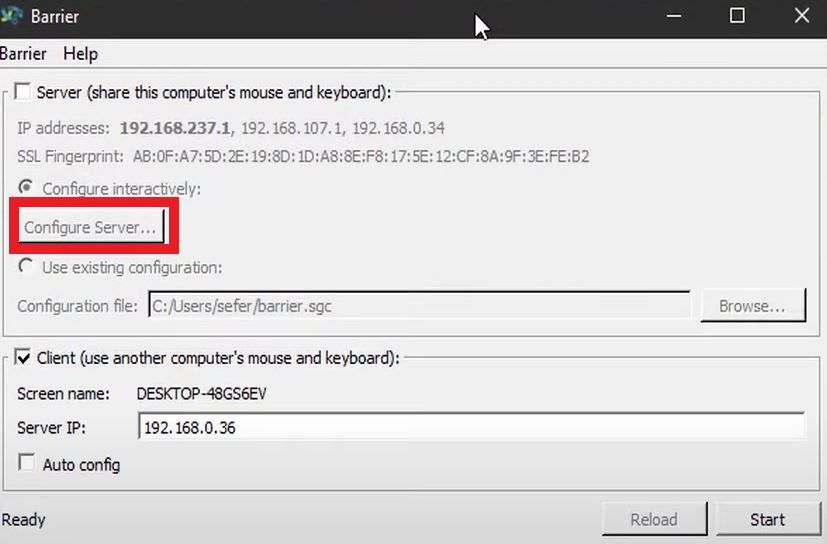
Configure interactively: select whichever computer has a mouse and keyboard connected.
Client: Select this option on the computer that you will use without a keyboard and mouse.
Step 3: Drag and drop the monitor image on the top right according to the location of your host and click ok.
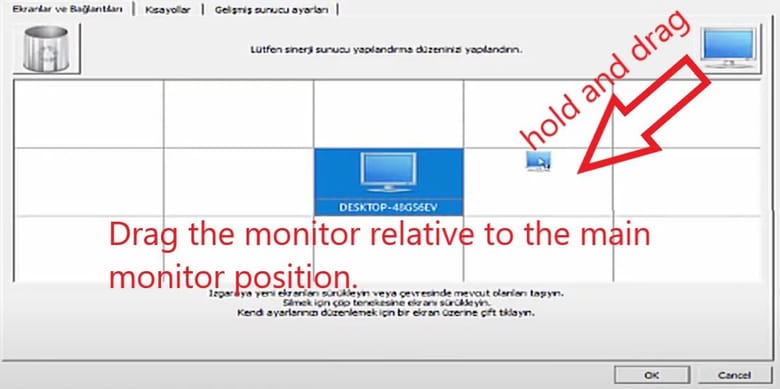
Step 4: And click start.
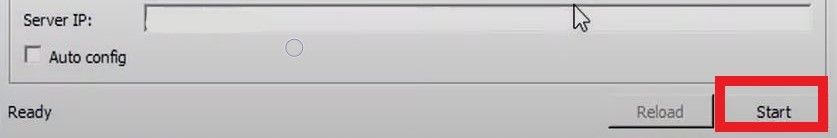
Last Step: Open the barrier program on the other computer, click the client option, type the ip address of your host computer and press start.