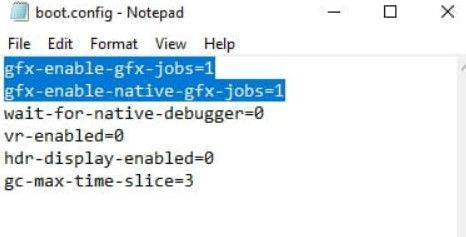How to increase your Valheim fps Steps with Picture
-
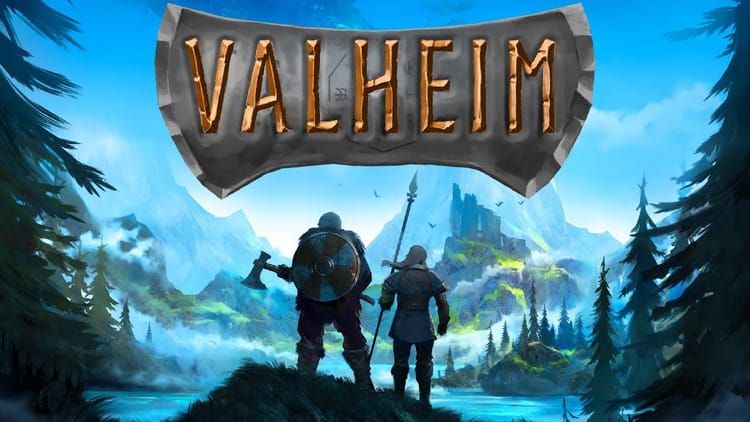
Hot to boost Valheim FPS?
Step 1: Go to your Steam library and find Valheim, then right click and click manage. Finally, open the installed file by clicking Browse local files in the window that opens.
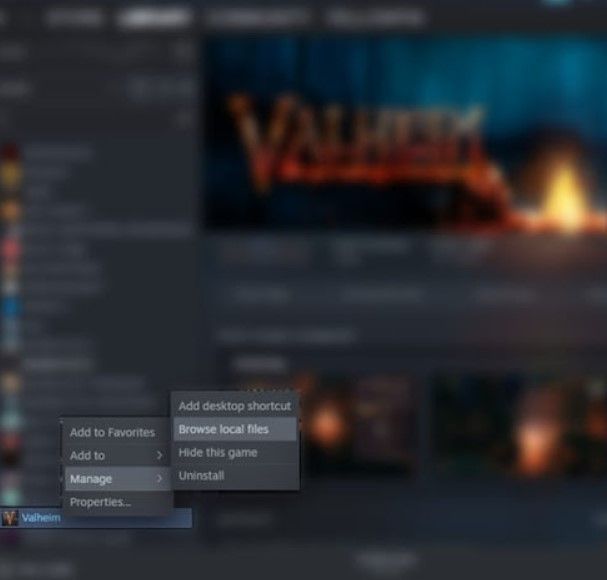
Step 2: Go to the valheim_Data folder and open the boot.config file with Notepad
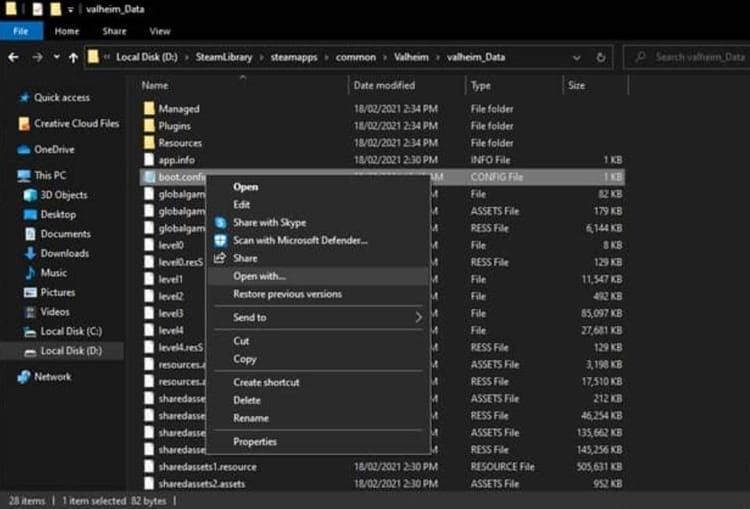
Step 3:
Paste the following codes at the beginning of this file as in the image below and save and close.
gfx-enable-gfx-jobs=1
gfx-enable-native-gfx-jobs=1