How to Install Bannerlord Mods on Steam Workshop?
-
Since the full version will be released this month, the Steam Workshop has been opened to add mods before, so how to install Bannerlord mods on Steam?
Step -1: Click community hub from the Bannerlord store page.

Step -2: Click on the workshop menu from the top menu.

Step -3: Select the mod you want to install, click subscribe and it will download automatically.
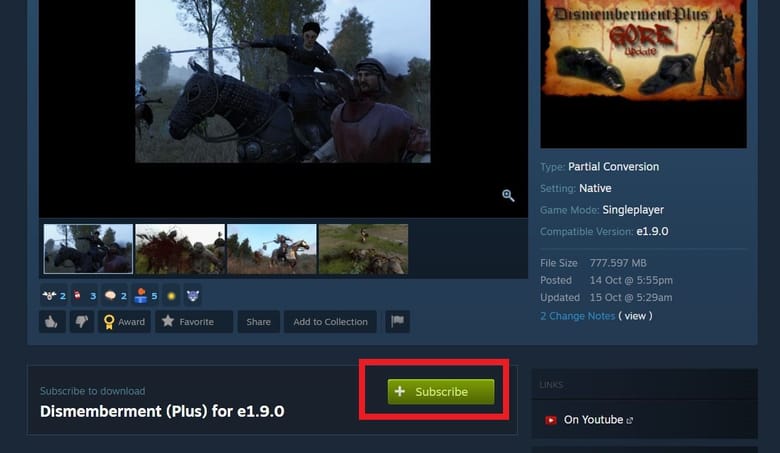
Last Step: Open the Bannerlord launcher and enter the game by sorting the red exclamation points from the mods page to the top.
Download these four mods and sort them at the top as in the picture.
Main mods you need to download:
Harmony
https://steamcommunity.com/sharedfiles/filedetails/?id=2859188632Butterlib
https://steamcommunity.com/sharedfiles/filedetails/?id=2859232415UIExtenderEx
https://steamcommunity.com/sharedfiles/filedetails/?id=2859222409Mod Configurtion Menu
https://steamcommunity.com/sharedfiles/filedetails/?id=2859238197&searchtext=mcm
Note
Make sure the mod you are installing is selected.
Note2
If you get an error, make sure the mod you have installed supports the game version.
-
Main mods you need to download:
Harmony
https://steamcommunity.com/sharedfiles/filedetails/?id=2859188632Butterlib
https://steamcommunity.com/sharedfiles/filedetails/?id=2859232415UIExtenderEx
https://steamcommunity.com/sharedfiles/filedetails/?id=2859222409Mod Configurtion Menu
https://steamcommunity.com/sharedfiles/filedetails/?id=2859238197&searchtext=mcmIf you do not download these mods, the mods you install will not work properly.