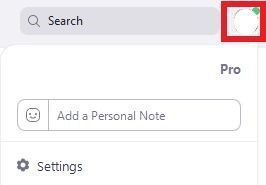How to Open Zoom settings on PC
-

Way 1: Entering the settings without being a Zoom member:
For this, you must have entered a meeting. After entering the meeting, you can enter the settings from the marked place in the picture below.
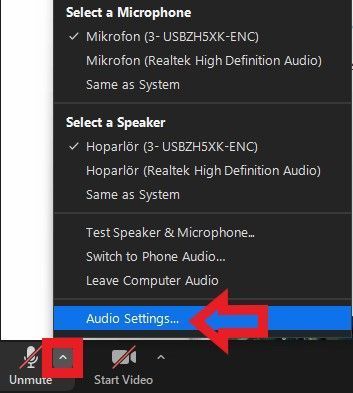
Way 2:
In order to open the Zoom settings on the computer, you need to register to Zoom. After you have registered and logged in, you can click on your profile picture and enter the Settings.