How to Turn Sound Off On Instagram Stories 2023
-
If you suddenly notice a loud noise while viewing a story on Instagram and want to mute the story, follow these steps:
Let's say Instagram doesn't have this setting available from the start. Some solutions I found.Method 1: Download the App Volume application from PlayStore, open the application, click Instagram, open Media from the menu that appears, and click Save on the top right.
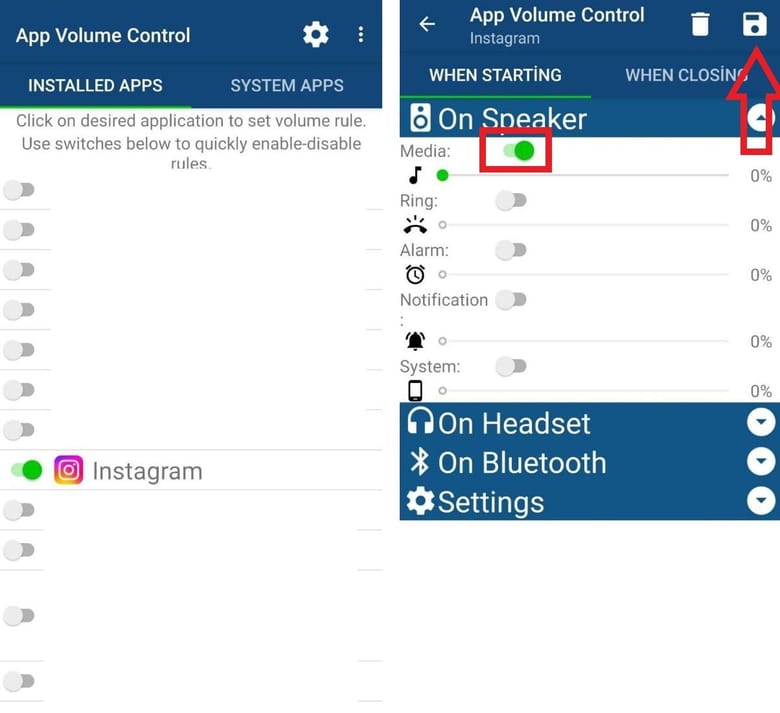
-
Videos can now be unmuted using the volume up button that launches completely silently when Instagram starts.
-
If you quit the app and launch it again, it will automatically restart in the background.
-
If you're using headphones, click Headset in the application and open Media.
- The easy way: Mute the sound with the volume button while the story is playing and the story will stop playing unless you close and open the app.
Note: If you turn on the sound without opening a story in the app, the story will not play the sound again until you close the app. Turn the volume up during the story to turn it on.
-