Xbox game services error (sad face) - 100% solution
-
If play button is greyed out when you open the game on Xbox Game Pass or if you see a sad face instead of the play button, you may have tried every solution on internet. It is very difficult to find a definitive solution but we have found one

Now how it works:
-
Go to Windows Settings -> Programs -> Find game services.
-
Click on Game Services and then click on Advanced Options.
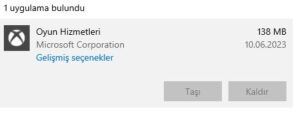
- Click reset and repair and restart the computer. After I did this, it was fixed, good games in advance 🙂
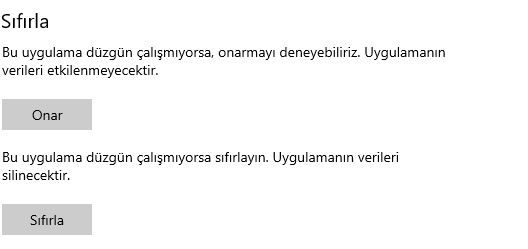
-