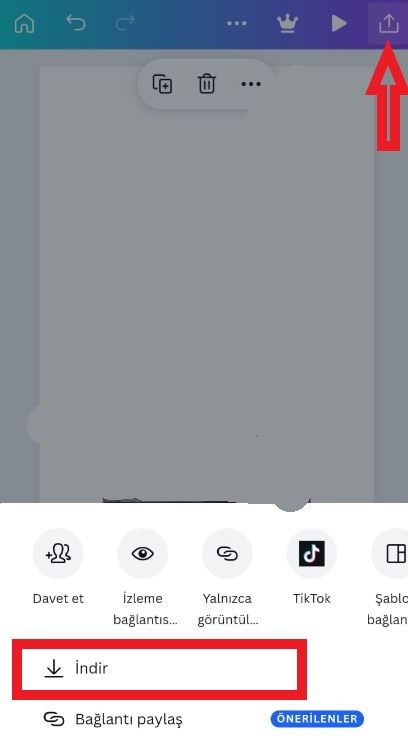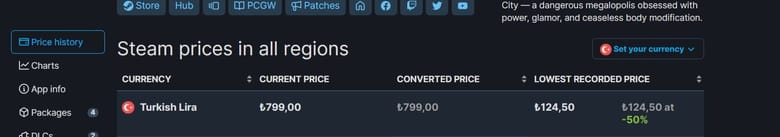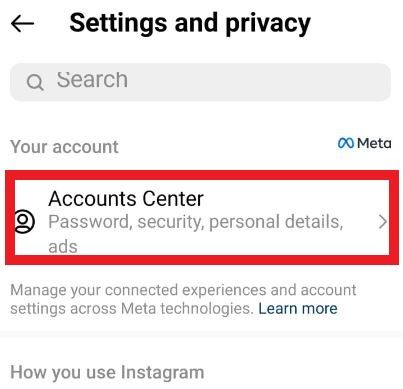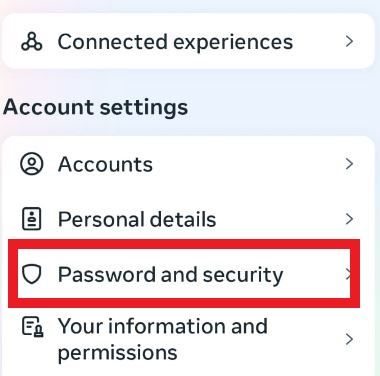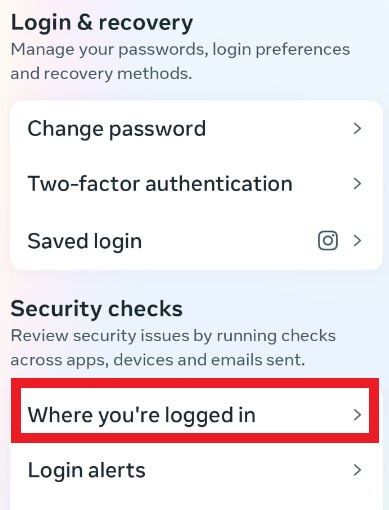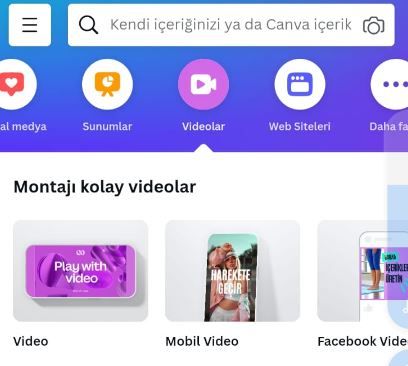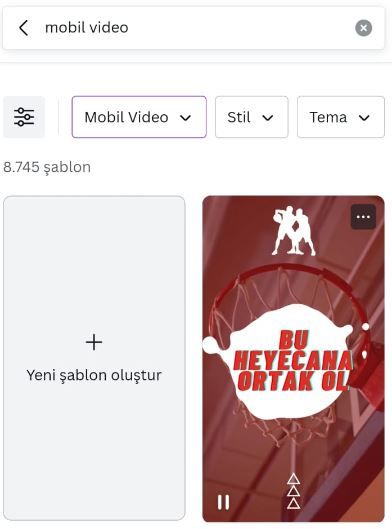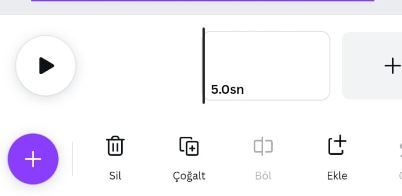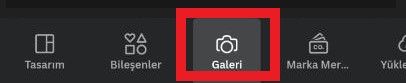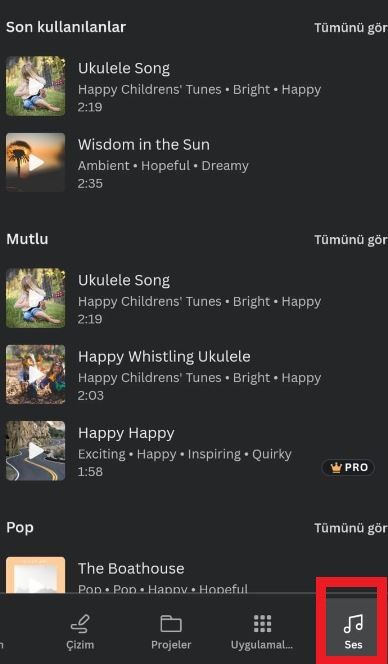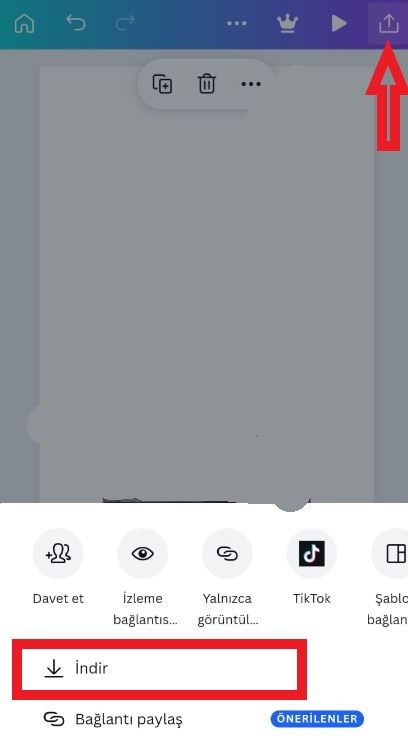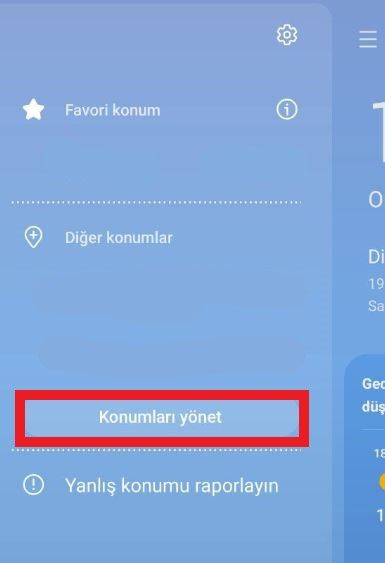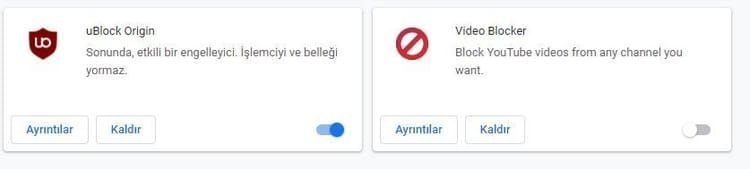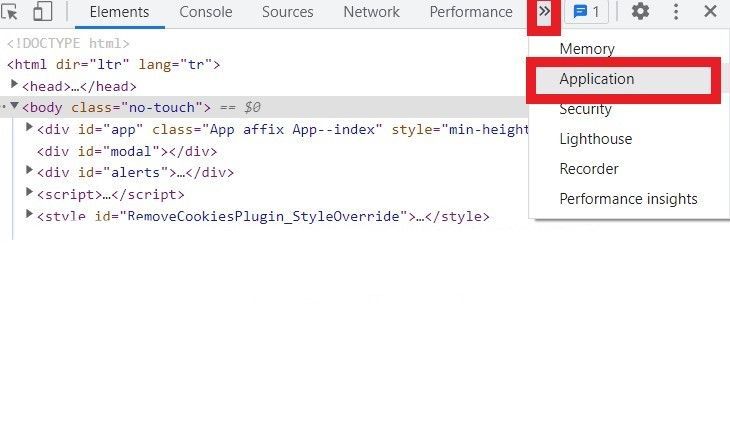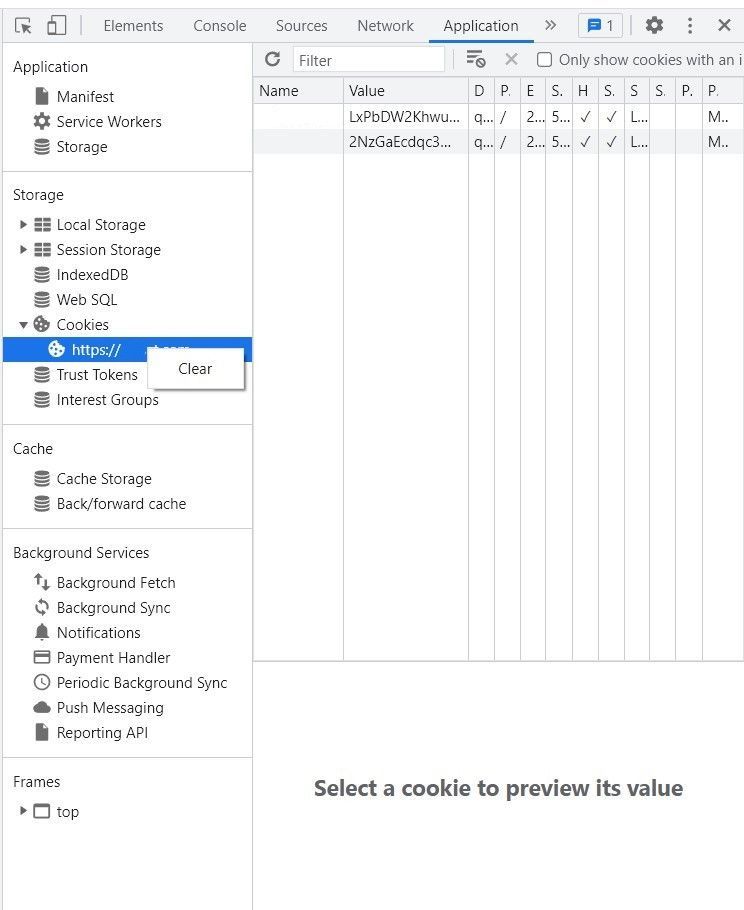Have you ever noticed that when you add music or GIFs to your Instagram stories, the image quality blurry?
I actually tried all the solutions on the internet but none worked. There is no difference between iOS and Android.
The only solution is to use another application to add music to your photos.
Step 1: Download Canva editör app store
Step 2: Open Canva editör and click video and mobile video
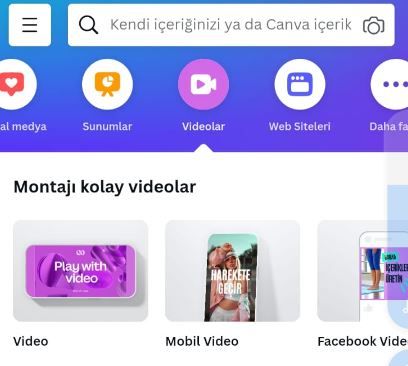
Step 3: Click new template
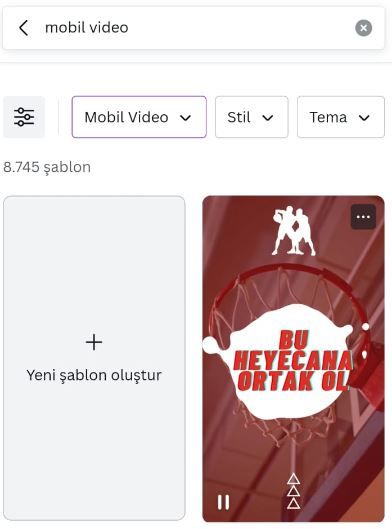
Step 4: Open templates from plus icon
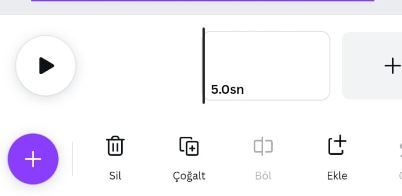
Step 5: Select photo
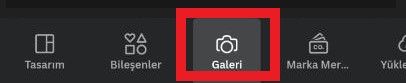
Step 6: And again click plus icon
Step 7: And select music from music library
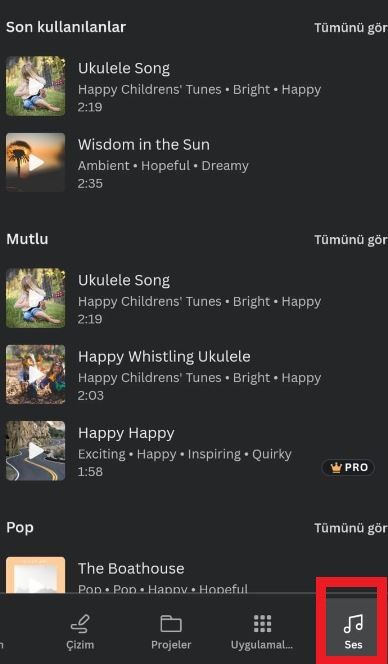
We're done. You can download it to your phone by clicking the share button on the top right. You can then share it on your Instagram Story.